Settle with Sales Contract
A Customer's Sales Contract can be selected when settling a pump island sales transaction. Learn more about Sales Contracts here.
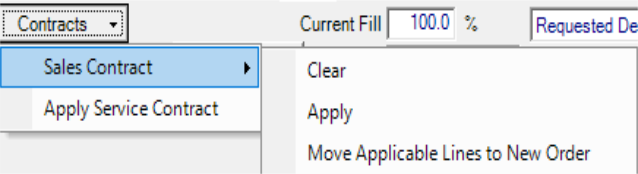
Click the Contract drop down menu and select Apply Sales Contract and choose the Sales Contract in the Select Oil & Energy Sales Contract window. The order within Open Order Detail will be updated automatically to adhere to the Sales Contract. Select Settle, or the F4 function key, to access the Sales Order Settlement screen.
The amount of the transaction will populate the Sales Contract field, then click Settle to finalize the order.